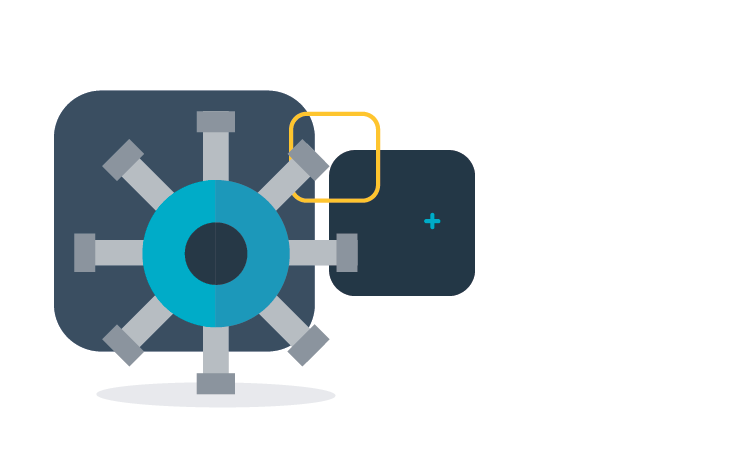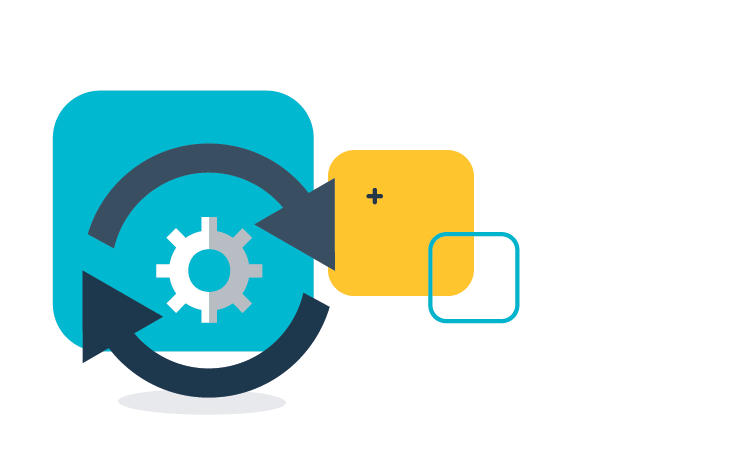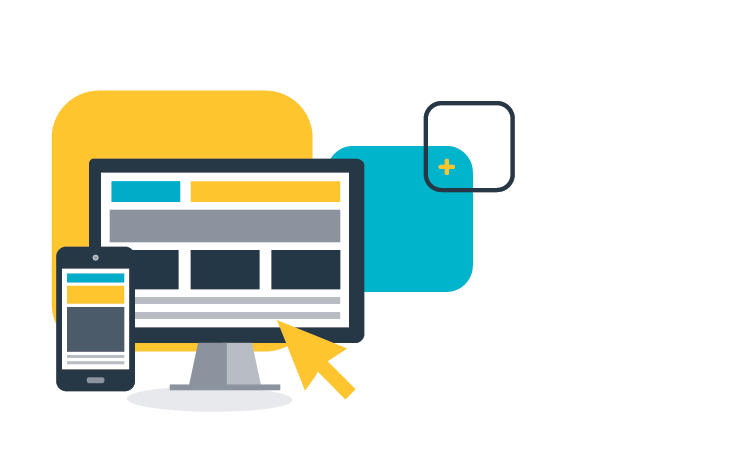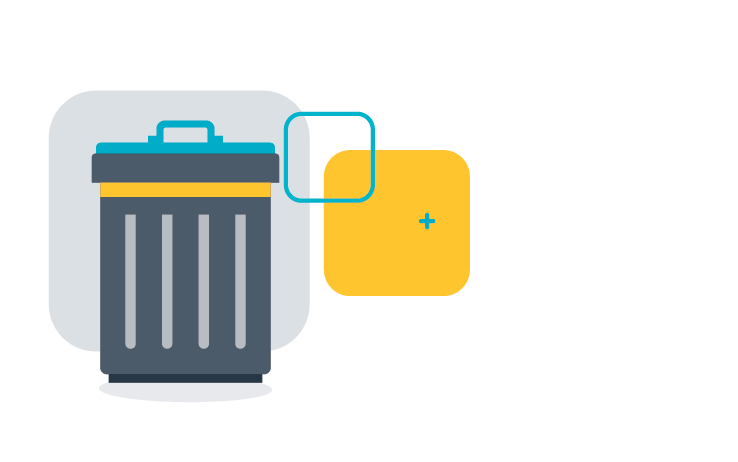TIMG Backup for Microsoft Office 365
When it comes to the data you create, store, and share on Microsoft 365, protecting it is your responsibility. TIMG leverages industry leading backup software from Veeam and Commvault to deliver a solution that best fits your data protection, feature and budget requirements.


TIMG AND VEEAM DELIVER FULL DATA PROTECTION
Benefit from TIMG and VEEAM backup for Microsoft office 365
TIMG’s Backup for Microsoft 365 service effectively protects your critical Exchange Online, Teams, SharePoint and OneDrive files. Microsoft operates Microsoft 365 on the cloud shared responsibility model. This approach means Microsoft is responsible for the availability of the platform, but you are responsible for protecting your data.
| Leveraging Veeam’s award-winning platform, our solution ensures the protection of your data with point in time backups replicated frequently to our data centre.
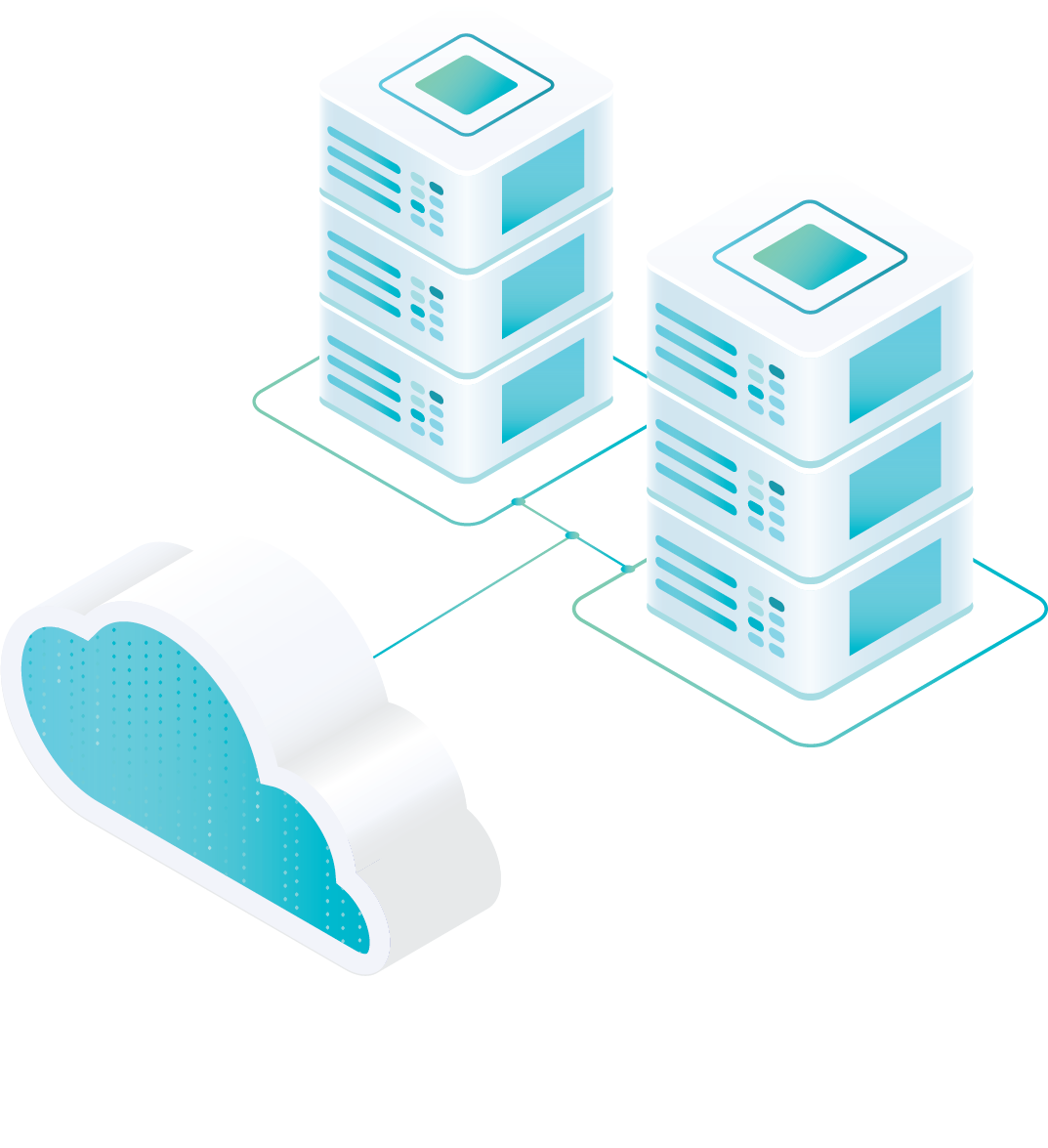
COMPLETE MICROSOFT 365 DATA PROTECTION
Our expert team will help you secure and protect your MS Office 365 data
SHARED BACKUP RESPONSIBILITY
What is the Microsoft 365 shared responsibility model?
Since Microsoft does not keep an independent offline copy of your data, your critical information is at risk unless you put measures in place to back it up. The solution architecture does not protect your information from events such as accidental or malicious deletion, data corruption, or malware. Responsibility for the protection of your MS Office 365 data ultimately rests with you.
| TIMG’s Backup for Microsoft 365 offers you the features you need to comprehensively protect the data you create and store on this platform.
TAILORED BACKUP SOLUTIONS
Tailored Microsoft 365 Backup Solutions
We are the largest ANZ Veeam cloud service provider since 2008. Our data centres offer local and global data protection. We customise our Veeam-Powered Backup for Microsoft Office 365 to fit your business needs.
| Our solution ensures you always have a secure backup copy of your data that protects your critical information from any eventuality.
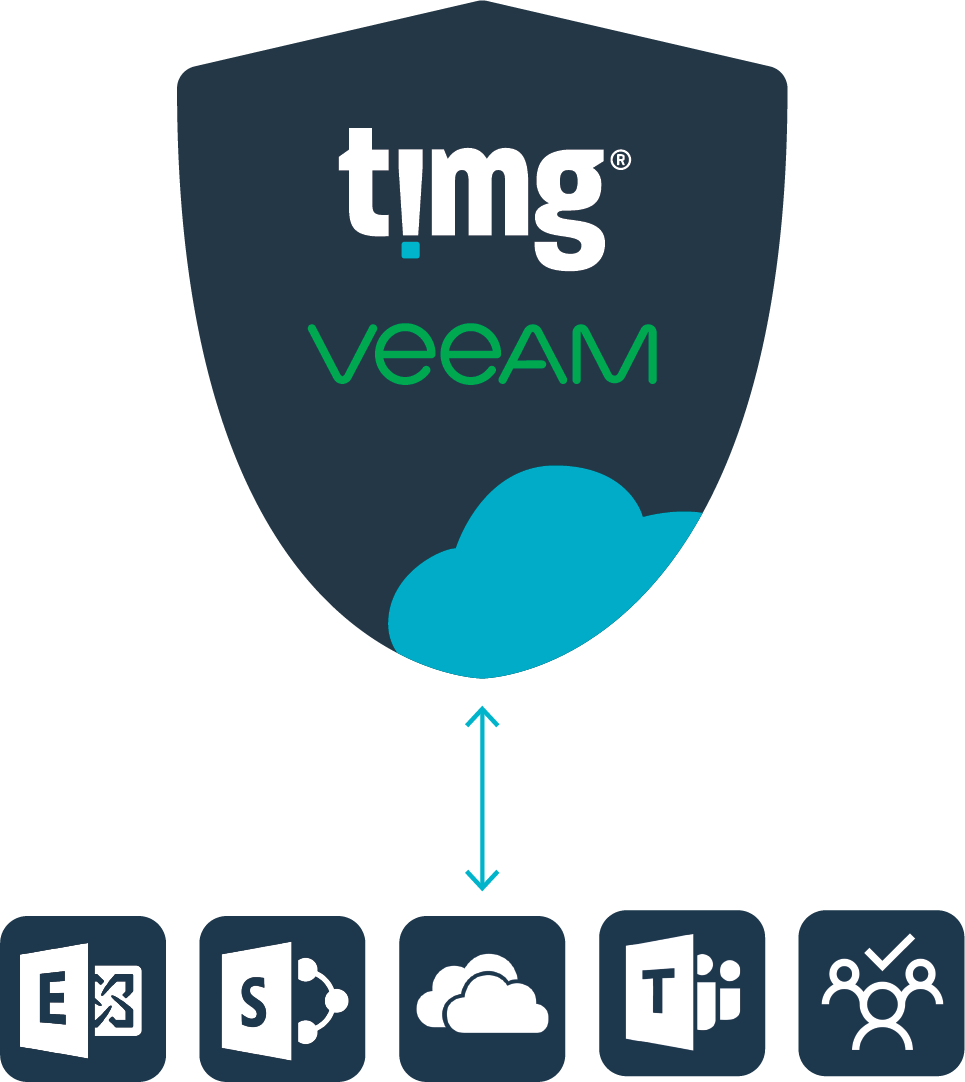
BACKUP AND PROTECT MICROSOFT 365 FEATURES
TIMG Backup for Microsoft Office 365 ensures your data is always available and protected!
SECURITY AND COMPLIANCE
Robust data protection is impossible without good security.
IT managers should constantly be assessing the specific security needs and expectations of their staff, clients and partners.
Here are two security measures TIMG implements:
AICPA SOC 2 Type 2 – This covers all the controls relevant to the security, availability and privacy of data. It provides a detailed report on the design and operational effectiveness of controls related to security, availability, processing integrity, confidentiality, and privacy.
The Essential Eight is a cybersecurity framework developed by the Australian Signals Directorate (ASD) to help organisations protect against cyber threats. The framework consists of eight essential mitigation strategies that organisations should implement to ensure a robust cybersecurity posture.

TIMG is the ideal partner for your Microsoft 365 backup strategy, speak to one of our experts today.
For Veeam-powered data protection solution services across Australia and New Zealand
FAQs
Frequently asked questions about TIMG Backup for Microsoft Office 365
Yes, we do. Our data protection consultants offer objective and independent advice. However, complex your environment, we will work with you to build a reliable and cost-effective solution for your data protection. We offer Veeam cloud based backups for Microsoft Office 365 data as well as air-gapped backup plans that include offsite tape storage in our vaults. Whatever your requirement may be, we can assist.
Microsoft’s primary focus is on managing the Office 365 infrastructure and maintaining uptime for users. They leave the responsibility of protecting and backing up your data to you. TIMG’s Backup for Microsoft 365 service effectively protects your critical Exchange Online, Teams, SharePoint, and OneDrive files. Leveraging Veeam’s award-winning platform, our solution ensures the protection of your data with point-in-time backups replicated frequently to our data centre. Contact us to book a consultation. Only after understanding your needs will, we be able to put together a proper strategy that addresses your security and recovery concerns.
There are many options when it comes to data storage, but cloud-based backup solutions give organisations the flexibility to protect any data workload wherever it may be. We offer Veeam Cloud Connect Replication, to ensure complete availability of your mission-critical infrastructure with fast and secure cloud-based replication to. We also offer secure offsite tape storage as a managed service and seriously suggest the implementation of the 3-2-1 backup rule. Talk a TIMG data consultant to find out more about this.
Backups are vital. However, a single backup often is not enough to protect you from every threat or eventuality. At TIMG, we protect your data using the time-honoured 3-2-1 backup strategy. This approach ensures you always have: 3 copies of your data using, 2 different storage mediums, 1 of which is in the cloud. Irrespective of the type of business you own or run, implementing the 3-2-1 rule ensures recoverability of your data.
Veeam Backup for Microsoft 365 protects your critical Office 365 applications, including Exchange online, SharePoint Online, OneDrive for Business and Microsoft Teams. It also allows you to backup Exchange on-premises and SharePoint on-premises.
Office 365’s default retention settings for all email messages and folders are defined as “Never Delete”. Emails and their contents should remain accessible to the organisation unless acted upon by the user, or systematically deleted via custom retention policies. This is why an organisation should have an Office 365 backup strategy in place.
Yes, you can backup and restore Microsoft Teams data with Veeam. When data is posted and shared within Microsoft Teams, it is journaled into Exchange Online and SharePoint Online. You can use Veeam Explorers™ to find and restore Teams data, including chats, documents and sites. You can also restore data attached to Teams tabs and channels and then manually re-attach it to the corresponding Teams location. Veeam also supports Office 365 group mailboxes and OneNote notebooks in addition to Exchange, SharePoint and OneDrive for Business objects.
TIMG Online Backup data sets are encrypted using a password set at the time of installation by you, the customer. For the security and online safety of your corporate data, this password is never recorded or known to TIMG Support Staff and is NON-RECOVERABLE. i.e. TIMG Support Staff cannot recover a “lost” password for you. Without this password, it is not possible to recover any backup data.
 Your browser is very old. It's so old that this site will not
work properly as it should.
Your browser is very old. It's so old that this site will not
work properly as it should.