Top 5 New features – Nuix Discover V10.4
Nuix Discover Version 10.4 comes with a raft of new features including audio transcription and redaction, document coding history and document translation.

Version 10.4 of Nuix Discover comes with a raft of new features to help streamline your evidence management projects more efficiently than ever before.
TIMG took a sneak peek at the new release and can’t wait to share it with you. Below are our top 5 features.
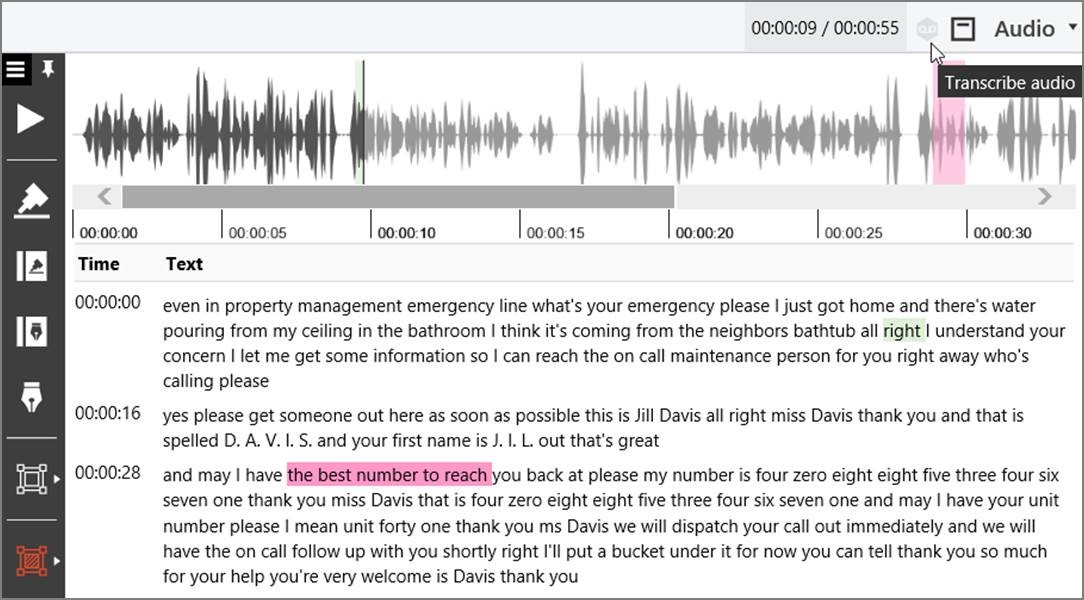
1
Audio Transcription and Redaction
The Audio feature allows users to transcribe individual or multiple audio files, which can then be searched for, reviewed, redacted, and produced as audio files. You can interact with audio transcriptions in the same way you would a normal document however, redacting sections of text will also remove the corresponding section of audio. Pretty cool!
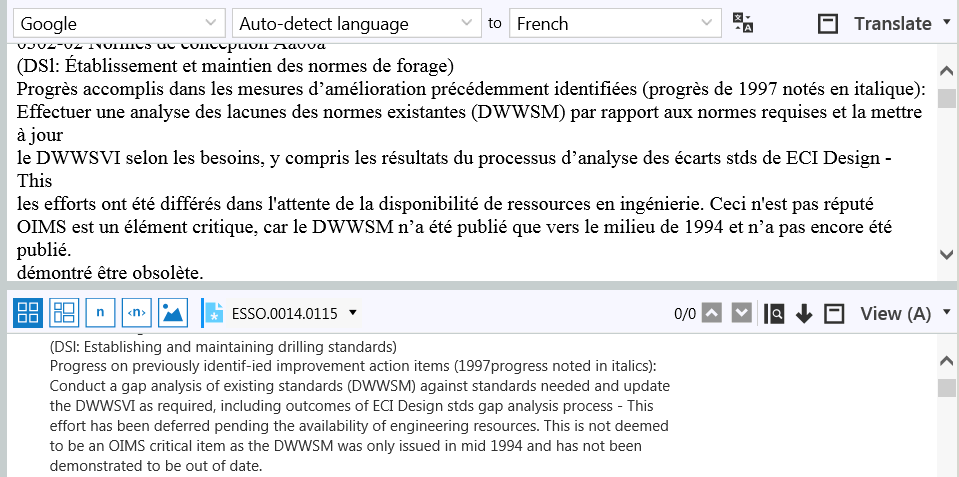
2
Document Translation
Translating foreign language documents has never been so easy. Drawing on powerful machine-translation technology from Google and Microsoft, Discover can automatically detect the language present in one or more selected documents, and can generate a plain-text translation for each – right from within the platform! This translation, is then also text-searchable, meaning, language is no longer an obstacle when searching for and analysing your data.
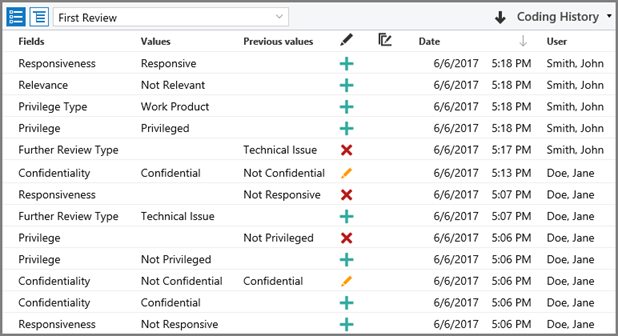
3
Document Coding History
We are super excited about this one!
Coding history allows you to view, search, and export a complete history of coding applied to any given document, at any time. This feature includes, reporting on the current and previous values of each field, the name of the user who made the change, the date and time of the change, whether the value was added, updated, or deleted, and, whether the value was bulk coded.
Better still, you can download and compare a document coding history for a specific value or multiple documents, via an easy-to-use report. Amazing!
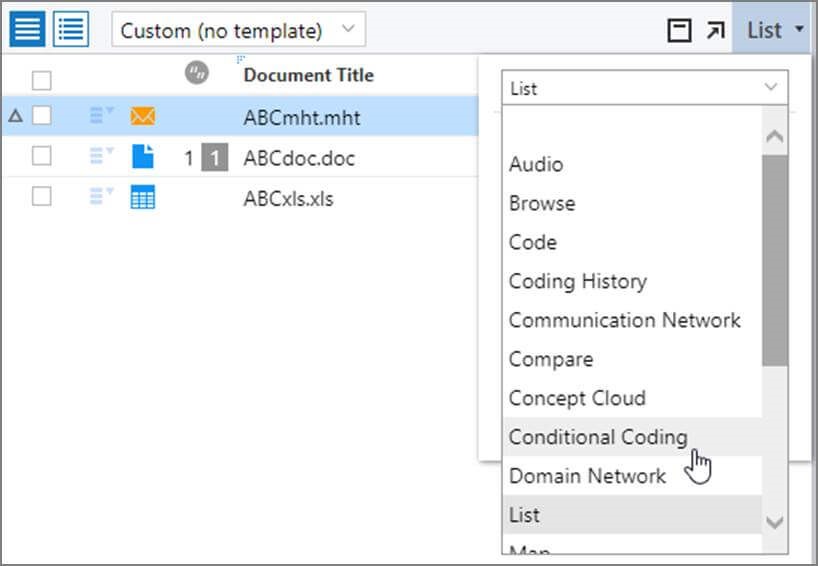
4
Update your Workspace on the fly
Using a single dropdown menu, you can now close, collapse, or change panes visible in your workspace, giving you instant access to the tools you need.
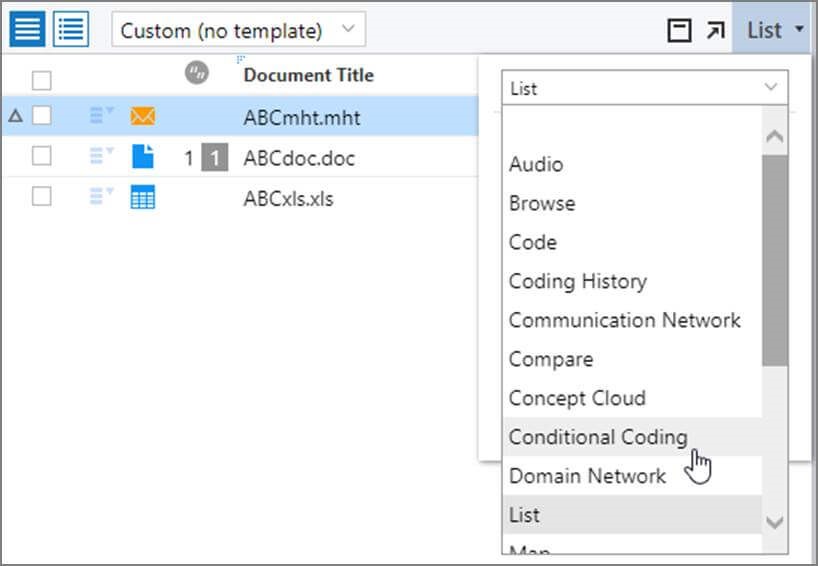
5
Navigate to Documents via file path
Discover’s new Hierarchies feature allows you to navigate to documents using the file path of the original data. This can include viewing documents within a specific folder in a .pst mailbox, a directory in a zip file, or a location within a forensic image of a hard drive.
Stay tuned for more information in the coming weeks, including webinars and product demonstrations showing these Nuix Discover V10.4 features in action.
Access our eDiscovery solutions today
Call 1300 986 856 to speak to a consultant
Melbourne, Brisbane, Darwin, Adelaide, Hobart and Perth
 Your browser is very old. It's so old that this site will not
work properly as it should.
Your browser is very old. It's so old that this site will not
work properly as it should.